Results 1 to 10 of 49
Thread Information
Users Browsing this Thread
There are currently 5 users browsing this thread. (0 members and 5 guests)
-
06-16-2013, 12:44 PM #1
The Internet Security Thread
The world as we know it has changed dramatically in the last few weeks. There are still options to keep relatively secure with Telecommunications Devices whether Cell phones or computers. This thread will become comprehensive as time goes on involving simple to complicated options.
Update: 7/13/13 Since there is a alot of info in this thread and might confuse people looking for a good starting solution to protect themselves from being snooped on, i'll make some simple recomendations.
1. Linux Mint : The best linux OS for beginers simply because it emulates the windows GUI. IMO it's best to ween off of windows slowly by installing the duel boot option on the installation disk or simply run it off the live disk to try it. Keep you windows OS while you try it.
2. Firewall : Normally, Linux dosen't need a firewall but its still best to play it safe so download GUFW which is availible from Linux.
3. Anti-Virus: Not needed, in 5 years ive yet to get a virus or malware running Linux. Some users install CLAM AV for windows files.
4. Browser: Firefox with Security Extensions Ghostery, HTTP everywhere, BetterPrivacy, No Script, Google Disconnect , ADBlockPlus, User Agent Switcher. this will make you untrackable and leave no traces at websites.
5. Search Engines: DuckDuck Go, Startpage and ixQuick.
6. Email: Thundebird with Enigmail OpenPGP plugin, StartMail Beta (Not out yet) but you can sign up for the Beta.
7. Encryption : Truecrypt is one the better easy to use on sensitive files.
8. Passwords : passwords should be atleast 15 characters long. DuckDuck Go has
a nice random PW Generator, use it and then reverse what it comes up with. Your Linux
OS should have a strong PW for extra security. Remember, never use the same PW for everything.
9. Private Cloud Storage : Something that is rapidly gaining popularity in the last 2 months since the NSA Scandal. Private Cloud Storage allows the user to store and share data, pictures music etc with friends, family on hardware in your house or buisness. There are alot of hardware solutions on the market. For further security most use a VPN to their cloud hardware for remote external access. This is a good solution to those who no longer wish to use facebook and have family and friends that think the same.
Common Sense & Open Source Philosophy
Common sense goes along way when protecting critical data such as, tax returns, banking info, email contacts, etc. Critical data should not be stored on you computer period, but kept on a DVD disk and encrypted. If you must keep info like this on a hardrive, i'd advise you get an outboard drive and keep it encrypted as well.Conservative Journalist and Organizations need to be particularly careful and have their servers Penetration Tested and Hardened by IT Security Professionals. Journalist working abroad should always encrypt their hard drives on laptops, should use the strongest possible encryption when sending emails, they should also only do this threw VPNs.
So why Open Source and why now? Because Open Source takes you out of the proprietary software like Microsoft and thousands of other companies that have been compromised by US Intelligence Agencies as well as other US government entities, Private Data miners, Private Infomation Brokers, etc. Further, there are no backdoors with Linux & Open Sourceware simply because tens of thousands of programmers, source coders all over the world are constantly reviewing the Linux kernel looking for any anomalies, especially backdoors
7/30/13. Since The NSA Prism Scandal, a myriad of American based Companies have surfaced promising internet security and Anonymity, problem is these companies are still under US Jurisdiction and are still subject to Law Enforement subpoenas & US Intelligence NSL's (national security letters) so your data & communications can still be compromised.
8/5/13. On the subject of Tablets which i did not touch upon, be advised that these things bleed critical data when you sink to clouds. I would advise dumping the Android engine altogether since its part of Google and collects vast amounts of personal data. There is an alternative which i use for my Nexus. I rooted Ubuntu into it which is way more secure. Be advised this can be difficult. I will post a guide on this soon. BTW Micrsoft based tablets are just as bad.
NOTICE: Please do not post News Articles in this Thread, Thank You, ReciprocityLast edited by Reciprocity; 08-10-2013 at 03:00 PM.
“In questions of power…let no more be heard of confidence in man, but bind him down from mischief by the chains of the Constitution.” –Thomas Jefferson
-
06-16-2013, 12:46 PM #2

10 Firefox Extensions For Security + Anonymous Browsing
Posted on July 27, 2012 by Brandon Steele | NO COMMENTS
Looking for better tools to help you avoid hackers, viruses, government censorship, and other hazards on the internet? Here are my personal favorite Firefox extensions that I use for anonymous and secure browsing.
1. NoScript
Viruses and other malware often gain access to your computer via malicious scripts on a website you visit. NoScript allows you to disable scripts on all sites, except for ones that you trust. This blocks malicious code from installing viruses on your computer.
2. HTTPS Everywhere
HTTPS Everywhere is currently being used in Tor. HTTPS Everywhere automatically encrypts your connection to any websites that supports SSL. Using SSL makes it harder for hackers to access your data or for corrupt governments to censor content on sites.
3. BetterPrivacy
Some websites use Flash cookies (also called “LSO”), which are difficult to delete since most browsers’ cookie clearing functions don’t delete Flash cookies. BetterPrivacy can be set to automatically delete Flash cookies when the browser closes.
4. Adblock Plus
Adblock Plus is a free Firefox extension that will automatically block ads and tracker cookies on websites. For Adblock, I use EasyList for blocking ads and Fanboy’s Tracker List for blocking tracking scripts.
5. User Agent Switcher
When you browse a website, your browser identifies itself using a “user agent” that tells websites what browser you’re using. User Agent Switcher allows you to spoof your user agent, which can help you stay anonymous online.
6. anonymoX
A proxy is a service that allows you to browse the web without providing your IP address to the websites you browse. There are several Firefox extensions that give you access to proxies, especially fast and secure proxies. AnonymoX is the fastest and probably the most efficient proxy extension I’ve seen.
7. Lastpass Password Manager
Lastpass is an extremely secure password manager for Firefox. Lastpass stores your (heavily encrypted) passwords and autofills them into the appropriate website. This keeps your saved passwords safe from hackers. Lastpass does require you to log in, in order to decrypt the passwords.
8. Cookie Monster
Cookie Monster is a cookie management extension for Firefox. I use it to block cookies from all sites, then I manually unblock sites that I trust.
9. Quick Proxy
Quick Proxy is a proxy extension for Firefox. Unlike anonymoX, Quick Proxy requires you to use your own proxies (free public proxies can be found with a Google search). Quick Proxy is extremely lightweight and easy to use.
10. WOT – Safe Surfing
Web of Trust (WOT) helps you browse safely by simply warning you if the website you visit has been marked by other users as dangerous.“In questions of power…let no more be heard of confidence in man, but bind him down from mischief by the chains of the Constitution.” –Thomas Jefferson
-
06-16-2013, 12:58 PM #3
List of privacy search engines for anonymous Internet search
Posted on 26 September, 2010
Search the internet with privacyEvery time you use a search engine to look something up on the Internet personally identifiable information will be collected by all major search engines. The search terms submitted to the search engine, as well as the time, date, and geographical location of the computer carrying out the search will be logged and stored.
The search words you enter are often stored within search boxes in your browser, your computer will normally cache those words and pages you visit, your searched for terms can be retrieved by anyone with access to the hard disk.
Do you really want search engines like Google or Bing to know everything you search for on the internet?
What information do search engines keep?1) IP Address: Your personal computer IP address can be traced back to you through a reverse DNS lookup with tools finding out not only your ISP but also your approximate location such as State or Province.
2) Date & Time: The exact date and time you were searching for a certain keyword will be logged. The browser you use is normally also stored in search engines logs.
3) Query Terms: The terms your searched for will be stored.
4) Cookie ID: A unique code is embedded into the cookie and assigned to a particular computer by the search engine. It allows a search engine to learn if requests came from a particular computer, as long as that identifiable cookie is still stored in the browser Internet searches can be linked and traced back to you independently of what computer IP you use.
Notice that after some pressure from privacy groups some major search engines have begun to mask the computer user IP address on their search logs but this does not make your search history anonymous.
What information do search engines send to webmasters?After you click on one of the results given by the search engine, your search terms are passed to the website server logs, that webmaster will know what search terms you used to find that site, the referring URL and your IP address, as well as other data like your Internet browser and operating system you are using and even your default browser language, all of this can help to identify you. Google maps search
Google maps search
Privacy search engine Duck Duck GoYour web browser automatically sends information about your user agent and IP address to the search engine but Duck Duck Go will not store it at all. This information could be used to link you to your searches and other search engines will use it to show you more targeted advertising. Duck Duck Go will go out of its way to delete that data.
At Duck Duck Go no cookies are used by default and they do not work with any affiliate program that will share personally identifiable information like name and address. Feedback at Duck Duck Go can also be given anonymous not having to enter an email address in the form (it can be left blank). This privacy search engine also allows searching via its SSL website and lots of customization options.
Duck Duck Go pulls results from Microsoft’s Bing and Google search APIs, a lot of what you’re getting are results you could find on those search engines with the added advantage that your personal privacy is respected while searching the Internet. Duck Duck Go also has its own web crawler and web index.
 Duck Duck Go no logs search engine
Duck Duck Go no logs search engine
Privacy search engine IxQuick & StartpageIxQuick was awarded the first European Privacy Seal, IxQuick privacy search engine will not record your IP address, other data like the search queries are deleted from the log files within a maximum of 48 hours, often sooner.
IxQuick uses the POST method to keep your search terms out of the logs of webmasters of sites that you reach from their results, the major search engines on the other hand, use the GET method which allows web servers to log what search terms you used to reach them.You can use encrypted Secure Socket Layer (SSL) connections to carry out your search stopping your ISP from snooping on you, this is of vital importance if you are using a public computer in an internet cafe, library or at work where the network administrator can easily spy on your search terms.IxQuick uses a single anonymous cookie to remember the search preferences you saved for your next visit, it will not use cookies with a unique ID like many other websites do.IxQuick also allows for advanced syntax search and being a Metasearcher, it pulls some of it results from other major search engines like Bing, Ask or the Open Directory. IxQuick also lets you visit the chosen page with a built in proxy, the webmaster server logs will only see/log IxQuick IP address and not yours.I tested IxQuick search proxy on my server and it also spoofs your agent ID and operating system, identifying itself as Google Chrome and Windows 7, this is a good practice as it makes even more difficult to pin you down.The Dutch IP IxQuick search proxy gives once reversed identified itself as Webhosting customers, making it obvious it is not an ISP but a hosted proxy, the URL entry was presented as blank in the server logs, overall, their proxy for searching in privacy does a good job at keeping your privacy online. IxQuick privacy search engine
IxQuick privacy search engine
Search engine BlekkoIt has an HTTPS preferred mode that will show you search results secure SSL sites instead of the normal ones whenever they are available. Extra privacy features have to be turned on in settings. The Super Privacy mode will eliminate all advertisements, Facebook buttons, turn off DYM hiding the search terms used to reach a site from the webmaster server logs, the less logging option will anonymize search session data and click tracking will not be collected.
If you have Do Not Track turned on in your browser less logging will be enabled by default in Blekko, otherwise it has to be done manually, this search engine erase all logs in 48 hours regardless of settings.
 Privacy search engine Blekko
Privacy search engine Blekko
Usenet search engine BinSearchThis is not an anonymous Internet searcher but it is included on the list because it carries results that nobody else does. BinSearch specialises in crawling binary Usenet newsgroups results that are ignored by all major search engines. You can search for Usenet posts subject, filenames or .nfo and limit your search to certain newsgroup or timeframe.Due to the huge amount of data that Usenet carries, results are refreshed every few weeks and old ones dropped, Binsearch crawls thousands of groups but it is not possible to index all of them, only the major newsgroups.
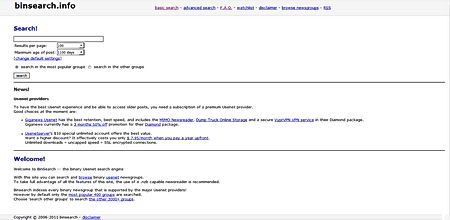 BinSearch binaries Unsenet search engine
BinSearch binaries Unsenet search engine
Google SSL encrypted web searchGoogle search over SSL is an end-to-end encrypted search solution between your computer and Google, this will not make you anonymous at all but will stop unwanted middle parts like your ISP or network computer administrator from seeing what you are searching for, although they will still know what sites you visit once you click on the links.
When you use Google SSL encrypted search your Internet browser will also stop sending referral data and the webmaster of the site you visit will not know what search terms you used to get there.Google makes no mention whatsoever about logs, one can safely assume they still keep logs, I am just mentioning Google SSL search as a mere a curiosity and I would place them at the bottom list of all the privacy search engines reviewed. Google encrypted SSL search
Google encrypted SSL search
Tips to search the Internet with privacyDo not accept any of the major search engines cookies, they might use them to identify you later on, if you already have a Google or Bing search engine cookie on your computer, delete them.Do not sign up for email at the same search engine where you regularly search, your personal email address can potentially be tied up to your search terms. Using Google and Gmail (both Google products) or Bing and Hotmail (both Microsoft products) together is not a good idea.Mix up a variety of search engines, this will spread all of your searched terms across different companies and servers. Varying the physical location you search from can also be helpful, you can use a VPN or proxy to change your computer and country IP and delete all of your search engine cookies before starting a new private searching session.- See more at: http://www.hacker10.com/internet-ano....zffwP0bC.dpuf
You should not use Google period....................Reciprocity.“In questions of power…let no more be heard of confidence in man, but bind him down from mischief by the chains of the Constitution.” –Thomas Jefferson
-
06-16-2013, 01:07 PM #4

Proxy 4 Free  “In questions of power…let no more be heard of confidence in man, but bind him down from mischief by the chains of the Constitution.” –Thomas Jefferson
“In questions of power…let no more be heard of confidence in man, but bind him down from mischief by the chains of the Constitution.” –Thomas Jefferson
-
06-16-2013, 01:17 PM #5
Top 15 Free VPN Services [Updated]
by: Raju PP
9 Jul, 2009 | 9:56 am
Share 0
Choosing a working & reliable free VPN service can be a tedious task. We have skimmed through the best free vpn for US, UK, Europe, Japan and others for you to use.
Recomended
 [How to] Send Free SMS: Top 10 Services to Use
[How to] Send Free SMS: Top 10 Services to Use
 Make Free International Calls via Callarc [Updated]
Make Free International Calls via Callarc [Updated]
 Watch Hulu and Sling Outside the US for FREE!
Watch Hulu and Sling Outside the US for FREE!
Using a Free VPN is the best idea, if your answer is ‘Yes’ for any of the questions below.
- Do you have problems in opening certain websites like Gmail and YouTube at work?
- Has your school blocked social networking sites like Facebook and Twitter?
- Do you require to work anonymously online?
Using proxies is highly risky and outdated. Maybe you can use one of these innovative ways to access blocked websites. But then, there is no guarantee that all of them will work, if your system admin is smart and/or the block is at the ISP level. So, what can you do? Use a VPN client.
Image courtesy: Cisco inc.
Few days back when I wrote a tutorial on how to access Hulu and Sling outside US, some readers were mentioning how Hulu has blocked Hotspot Shield proxies. But the fact is, HotSpot Shield is just one of the many Free VPN services available on the internet. So, this post is an effort to list out the Top 10 Free VPN Clients currently.
Top 5 Free VPN Clients
(Updated : April 2013)
1. TunnelBear – Free VPN app

This is possibly the easiest free vpn service I have used in a while, and hence pushing it to the top of the list. TunnelBear gives you access to any sites that are geo-restricted. For now, it provides free US & UK VPN, but that’s more than handy for many people. Signing up for a free account will give you 500 MB of bandwidth per month, but you can get a bonus of 1GB of data, by just associating your twitter account. It is available as free download for Mac and Windows users.
2. OpenVPN – Free VPN service

OpenVPN.net is a SSL/TLS based VPN, it provides high security and privacy. The biggest difference between PPTP VPN and OpenVPN is you need install OpenVPN client software to use OpenVPN service, and OpenVPN DO NOT work on mobile devices such as iPhone, iPad, Windows Mobile and Android. But OpenVPN works on Windows, Mac and Linux.
3. Hotspot Shield – The most popular free VPN client

Hotspot Shield is possibly the most popular Free VPN client in the world. It made waves when Hulu was launched as it allowed users to watch Hulu even when it was blocked. Now, they have US & UK based VPN services which you can use to protect yourself from WiFi Snoopers, identity thefts and censorships. The best part is, Hotspot Shield provides unlimited bandwidth and works on both PC & Mac.
4. VPNBook – a new Free VPN client

One of the newest kids on the block is VPNBook. It’s a 100% free VPN service and comes with most advanced cryptographic techniques to keep you safe on the internet. VPNBook strives to keep the internet a safe and free place by providing free and secure PPTP and OpenVPN service access for everyone. From our tests, we have found that VPNBook is Romania based and claims that they do not collect any information or log any internet activity.
5. UltraVPN – an OpenVPN client

UltraVPN is a French VPN client that hides your connection from unwanted ears and allows you to use blocked applications. It is also based on OpenVPN service. Traffic is quota is unlimited. Bandwidth is up to 500Kb/s depending on network conditions.
10 More Free VPN Services [Updated]
Since it’s been more than an year since this post was written, we are updating it with more free vpn services.
6. PacketiX.NET – Free VPN client

PacketiX.NET is a Japan VPN service. It is actually a premium service, but they have PacketiX.NET online test service as well which is free to use. The service is fast and reliable and it is easy to use as well. Just download the VPN connection manager, install and connect! It works on Windows and Linux only.
7. CyberGhost – Free VPN service

CyberGhost is a free VPN service from Germany which helps you route you through a German IP. The free service is limited to 10GB traffic every month, which is more than enough for surfing on websites, chatting and email. The paid service is also affordable.
Update: The free service is limited to just 1GB per month now.
8. TorVPN

TorVPN is one of the latest entrants into the VPN market. TorVPN is great for bypassing strict content filters, browsing the web anonymously, securing your VOIP communications or remote access to your home/office workstation. With TorVPN you can get an OpenVPN server, SSH access, PPTP & TOR proxy. Free vpn access is restricted to 1GB per month and works on Windows, Mac, iPhone & iPad.
9. SecurityKiss
SecurityKiss is a tunnel service which ensures security and privacy once your data leaves your computer. It redirects all your traffic through an impenetrable tunnel to our security gateway. Everything in the tunnel is encrypted.
10. Your-Freedom
Your-Freedom makes accessible what is unaccessible to you, and it hides your network address from those who don’t need to know. The free service lets you use it for 6 hours a day (up to 15 hours a week). You can either download their software or use the OpenVPN mode. Windows, Mac & Linux platforms are supported.
11. USA IP
For free user, you don’t need to register, just download the USAIP.pbk file, and then double-click on the file and select one of the USAIP PPTP connections. After that, you can access the USA IP free VPN services with the username demo and the password demo. But you will need to reconnect the USA IP network after every 7 minutes.
12. Get US VPN
This new Free VPN service client offers service in Fast, Secure and extremely Convenient ways from both USA and UK data centers. It is tested to work with Netflix, Hulu Plus, Vudu, Amazon Video and YouTube.
Other notable mentions for Free VPN clients
Do you know any other Free VPN service? Do share it by commenting below. If you see that any of the above services is down or closed, do let us know.“In questions of power…let no more be heard of confidence in man, but bind him down from mischief by the chains of the Constitution.” –Thomas Jefferson
-
06-16-2013, 01:49 PM #6
Inforret Top Listed Pages Encryption Software List your company Open Inforret > Information Technology > Software Solutions > Encryption Software List of Top Data Encryption Software Solutions This is an extensive list of Data Encryption Software Companies. It also lists other pages on the Web where you can find additional information on this topic. They develop data security software, data encryption software, file and folder encryption for data security and protection. The pages are listed in alphabetical order. List your company here Send targeted customers to your website. Show your listing highlighted at the top of the list. Low cost and efficient. www.yourcompany.com Abensoft AES is the suite of encryption tools for personal and professional security. Encrypt text files, images, documents, programs and entire ... www.abensoft.com Aeppro Advanced Encryption Package Pro - award-winning easy-to-use file encryption software for Windows. While it is well known that phone lines can be tapped, ... www.aeppro.com Alertboot AlertBoot full disk encryption offers the most comprehensive and most secure hard disk encryption and data security software today. www.alertboot.com Axantum AxCrypt File Encryption for Windows and Xecrets Online Password Manager by Axantum Software AB. www.axantum.com Centurionsoft CenturionSoft presents security and email encryption software including PGP compatible CenturionMail, SoftClan e-cryptor, SafeDisk, Agnitum Outpost Firewall ... www.centurionsoft.com Cerberussystems Cerberus Systems, Inc. develops, manufactures and markets Windows® cryptosystems designed to meet or exceed level 1 of FIPS PUB 140-1 with DOD 5220.22-M ... www.cerberussystems.com Clearview Clearview Systems supply the Utimaco SafeWare range of encryption software, and Secure Computing Secure Mail to UK customers. www.clearview.co.uk Cp-lab CP-Lab.com - File Encryption XP - Powerful Encryption Software (Windows Vista compatible) www.cp-lab.com Cypherix Free Cypherix LE Encryption Software to Encrypt Any Data on Any PC. www.cypherix.com Data-security-software R-Crypto disk encryption software for data security and protection. www.data-security-software.com Datasecuritysolutions Where the search for data security on the Internet is found. www.datasecuritysolutions.com Deltacrypt Public key encryption software to protect corporate and personal data, file exchanges and to secure email communications. www.deltacrypt.com Encrypt-easy A highly secure file encryption software featuring shredder and wipeout utilities. www.encrypt-easy.com Encryptionprotection Encryption software security encryption email encryption software file encryption. www.encryptionprotection.com Encryptor SuperEncryptor Homepage. SuperEncryptor is a powerful professional encryption software. It provides the safest ways, such as files encryption, ... www.encryptor.net Entrust Entrust provides marketing-leading encryption software that supports file encryption and media protection to top organizations around the world. www.entrust.com Ezlockdown Ezlock is providing Data security software, Data encryption software, Quick Encryption Software Free trial also available. www.ezlockdown.com Flexcrypt free encryption software for encryption of emails, hard drive, files and instant messages. www.flexcrypt.com Gosecure Were here to provide you with encryption software of premium quality and reliability to ensure ultimate computer privacy and data protection of any ... www.gosecure.eu Hiteksoftware data encryption software, Run 1000+ tasks a day, Automate encrypt and decrypt files and folders on a schedule, password, private key, public key, ... www.hiteksoftware.com Invisiblesecrets File Encryption software - Hide files - Steganography software - Invisible Secrets is the complete security suite for all your data/communication needs. www.invisiblesecrets.com 
[ Page 1 ] [ Page 2 ] Next “In questions of power…let no more be heard of confidence in man, but bind him down from mischief by the chains of the Constitution.” –Thomas Jefferson
-
06-16-2013, 02:32 PM #7

Hive Five
Jason Fitzpatrick 5/02/10 9:00am 462,981
Five Best Password Managers

As more of our work, play, and business is conducted online it becomes increasingly important to use a diverse set of strong passwords. This week we take a look at the five best password managers to keep your passwords organized.
Photo a composite of images by melodi2 and nintaro.
You can't afford to use the same password for everything, nor do many of us have the recall skills to keep dozens and dozens of complex alphanumeric passwords stored in perfect order in our memories. A password manager is the compromise between using a few you can remember and risking forgetting some if you use too many complex passwords. The following five tools will help you build a strong password set and securely store it so you're never stuck using the same old password for fear of forgetting it.
KeePass (Windows/Mac/Linux/Mobile, Free)
 Expand
Expand
If you're extra paranoid about security it's tough to go wrong with an open-source solution knowing that you (or the concerned community) can pore over the code. KeePass is open-source, free, and available for everything from a portable Windows installation to an implementation for iPhones, PocketPCs, and Android phones. KeePass supports a variety of features including automatic password generation, field and icon customization, secure notes, and login and password entry through clipboard copying, drag and drop, or auto fill-in. KeePass supports a wide range of import and export formats as well as printing for hard copy backup or secure offline storage. If you're interested in KeePass you'll definitely want to check out our guide to the eight best KeePass plug-ins and how to sync your KeePass keyring with Dropbox.
Roboform (Windows, Basic: Free/Pro: $29.95)

RoboForm isn't going to win any awards for a stunning GUI, but it has gathered accolades for ease of use and tight integration with popular web browsers. You can set RoboForm to not only automatically log you into existing services but quickly fill out forms to register for new ones with automatic fill in of names and email addresses. RoboForm included encrypted notes, random password generation, and the ability to print hard copy backups of your password lists for storage in a fire safe or other secure location.
LastPass (Windows/Mac/Linux/Mobile, Basic: Free/Premium: $1/month)

LastPass is one of the newest password managers on the market but it has quickly gained a following for ease of use, hiccup-free integration across operating systems, browsers, and mobile platforms, and an extremely reasonable premium-model that costs only a $1 a month. Because LastPass is available for every major operating system and phone platform it's difficult to imagine a combination of operating system, web browser, and phone it doesn't cover, meaning you'll use your password manager more. LastPass has gone to extraordinary lengths to cover the bases when it comes to running a web-connected password management service including the ability to use two-layer authentication and setting up one-time use passwords for those times you want to access your online password database but you're not sure if the connection you're on is really secure. For a closer look at LastPass check out our guide here.
SplashID (Windows/Mac/Mobile, Desktop: $19.95/Mobile:$9.95)

SplashID is a multi-platform password manager. Available on the desktop for Windows and Mac OS X it also syncs to mobile versions on the iPhone, Android, Blackberry, Palm OS, Windows Mobile, and S60 platforms. SplashID uses AES and Blowfish encryption, an automatic password generator, custom icons for entries in your keyring, advanced search, and the ability to sync and securely email your passwords to other SplashID users. SplashID supports heavily customizable entry fields so you can easily make specialized entry types for storage of non-password data (confidential records, bank information, insurance information, and more). SplashID offers a 30 day trial.
1Password (Mac OS X/iPhone, Desktop: $39.95/iPhone:$14.95)

1Password is a Mac-centric password manager with support for syncing to your iPhone and iPad through the 1Password mobile suite. Not only can you organize and sync passwords, but also software licenses and files—great for storing things like scanned copies of your important documents when traveling. 1Password supports customization of login icons and thumbnails, integration with Evernote and Safari, and a tag-based system for easy login organization. While this is completely irrelevant to the quality of a good password manager insofar as the security of the passwords is concerned, it's worth noting that 1Password sports the most attractive and polished user interface of any password manager we've reviewed.
Now that you've had a chance to look over the top five contenders for the title of best password manager it's time to cast your vote in the poll below:
Which Password Manager Is Best? (Poll Closed)
KeePass 33.26% (4,705 votes)
RoboForm 14.17% (2,004 votes)
LastPass 22.96% (3,248 votes)
SplashID 1.44% (204 votes)
1Password 22.3% (3,155 votes)
Other 5.87% (830 votes)
Total Votes: 14,146
Create Your Own Poll“In questions of power…let no more be heard of confidence in man, but bind him down from mischief by the chains of the Constitution.” –Thomas Jefferson
-
06-16-2013, 02:44 PM #8

15 of the best Internet security blogs
by Jago Maniscalchi // August 20, 2011 // Reviews // No comments
In order to keep up to date, I scan daily across an incredible number of Internet or security focussed news sites and blogs. I use Google Reader to aggregate the posts and facilitate easy access to them all in one place. It seems, however, that the articles I dig into are always from the same sites. I’d like to share a handful of those sites with you today. Most you will probably be familiar with, though some may be unknown. I’d highly recommend adding them all to your RSS reader if you have one.
The sites are presented in alphabetical order. I’ve chosen 15 in total.
Darknet – The Darkside
Darknet was launched in 2006 but its origins lie in a network of friends that first formed on EFNet IRC in 1999. With the tagline “Don’t learn to HACK, hack to LEARN”, the site is now a blog that covers Ethical Hacking, Penetration Testing and Computer Security. It features excellent tool reviews, analysis of new vulnerabilities and comment on topics in the press.

Dark Reading
Dark Reading is a “security dashboard for IT professionals who don’t have the time or the luxury of combing wirefeeds, multiple bug feeds, or vendor Websites to find out what’s new or how well it works”. It combines up to the minute news from a variety of sources with excellent analysis from a series of blogs like the excellent Evil Bytes by John Sawyer.

Dancho Danchev
Dancho Danchev’s blog contains in depth technical analysis of the latest technical security trends and malware threats. Danchev is a specialist in open-source intelligence (OSINT), gathering intelligence from the web on the personalities behind current threats. He also specialises in sarcasm. Danchev also contributes to ZDNet’s Zero Day blog with Ryan Naraine from Threatpost (see below).

The Firewall at Forbes
We’ve been following Open Source Intelligence (OSINT) expert Jeffrey Carr through a number of his project. He authored an extremely insightful blog – IntelFusion – before launching the Grey Goose Project, an initiative that investigated instances of state-on-state cyber warfare by fusing all available open source intelligence. Wired covered the launch of the report. Having launched a commercial consultancy off that back of that work, he has switched his blogging efforts to The Firewall blog at Forbes, where he joins 54 other contributors. The blog is a news service with a strong focus on government, particularly cyber security as a tool of foreign policy.

F-Secure Weblog
Mikko H. Hyppönen is the Chief Research Officer at Internet security firm F-Secure. His team of security researchers – personnel responsible for analyzing virus, phishing, spyware, and spam attacks – contribute to the F-Secure Weblog. The topics covered are broad – tools, techniques, botnet analysis, comment – and all the posts are easily accessible for non-technical readers.

Jeremiah Grossman
Jeremiah Grossman, a former IT Security Officer at Yahoo!, is the Founder and Chief Technology Officer of specialist website security consultancy WhiteHat Security. Grossman, a technical research and development specialist, is a regular speaker at industry events and is a leading commentator in the mainstream media. His blog articles are based on his cutting-edge technical analysis of web browser and website vulnerabilities.

Paul Dot Com
No reading list would be complete without reference to Paul Asadoorian and company over at pauldotcom.com. A weekly podcast rather than a blog, PaulDotCom features the latest news, in depth technical segments and plenty of humour (and beer). He is joined by Larry Pesce, John Strand, Mick Douglas and Carlos Perez.

Rational Survivability
A regular keynote speaker and industry commentator, Chris Hoff specialises in “emerging and disruptive innovation and what it means to security”. At the moment that means Cloud Security and Virtualisation. In fact, Hoff is currently Director of Cloud & Virtualization Solutions of the Security Technology Business Unit at Cisco Systems. Rational Survivability is essential reading for any team making use of emerging technologies in the enterprise and who wants to understand the risks associated with them.
His bio is worth a read too.

SANS Internet Storm Center
The Internet Storm Center is a SANS project that has been running since 2001 having been formalised following the successful detection, by SANS Incident Handlers, of the Li0n worm. The handlers had isolated the worm and begun analysis within 3 hours of the outbreak, and had released a diagnostic tool and informed the FBI within 14 hours. With this success as its justification, the ISC was created with a remit to spot similar attacks and provide a global warning service. The ISC Diary is populated with the real-time analysis of the volunteer duty “handlers” who monitor feeds coming in from SANS’ DShield worldwide sensor network.

Schneier on Security
Bruce Schneier is the author of Applied Cryptography (and 10 other internationally bestselling books), creator of the Blowfish encryption algorithm (which has never been broken), author of the Crypto-gram newsletter (with 150,000 subscribers), a regular contributor to Wired Magazine and, if all that is not enough, is also Chief Security Technology Officer for British Telecom. Schneier describes his interests as an evolving series of generalisations – from mathematical security to computer security, from computer security to general security and now to the psychology of security. Schneier on Securitycontains essays, comment and links to interesting articles elsewhere on the web. It should be at the top of your list, with no exceptions.

Securelist
Securelist (formerly viruslist) is a website managed by anti-virus vendor Kaspersky. It contains articles outlining common threats, in depth analysis of malware, viruses, the underground economy and trends, and a regularly updated blog. Anybody can contribute to the blog, but you have to have over 100 points, gained through submitting comments that are voted for by readers. There is also a refreshingly technical PDF magazine – SecureView – that can be downloaded from the site.

Securosis
Secureosis is a commercial consultancy specialising in information security research and strategy. Their blog covers a broad range of security topics and features a really useful Friday summary with links to favourite webcasts, podcasts, blog articles, research reports and news articles from the previous week.

TAO Security
Richard Bejtlich is the author of ‘The TAO of Network Security Monitoring’, where he lays out a holistic approach to monitoring a network for security. His blog specialises in incident response and network forensics, though he also writes regularly on cyber weapons and cyber warfare.

Threatpost
Threatpost is a news service offered by Kaspersky and is managed by Dennis Fisher and Paul Roberts, ably assisted by Ryan Naraine. The Threatpost team scour the web for the latest stories and aggregate them into a single feed of news and expert commentary. The site offers service in English, Spanish and Portugese.

Zero In A Bit
Zero In A Bit is the ZeroDay Labs Blog from Veracode, an Internet Risk Management consultancy. It isn’t updated very regularly, but when it is, the articles cover a broad range from legal and compliance issues to mobile malware.

About the Author
Jago Maniscalchi is a Cyber security consultant, though he tries to avoid the word "Cyber" at all costs. He has spent 15 years working with Information Systems and has experience in website hosting, software engineering, infrastructure management, data analysis and security assessment. Jago lives in London with his family, enough pets to start a small zooalogical society, and a Samsung NaviBot Robotic Vacuum Cleaner. Despite an aptitude for learning computer languages, his repeated attempts to learn Italian have resulted in spectacular failure.
Leave a Comment
Name (required)
Email (required)
Website
Warning: file_get_contents(http://feedburner.google.com/api/awa...=digitalthreat) [function.file-get-contents]: failed to open stream: HTTP request failed! HTTP/1.0 404 Not Found in /home/natmac2/public_html/digitalthreat/wp-content/themes/duplex/functions/widget-rsstwitter.php on line 65
 1750+
1750+
Subscribers

Followers


Latest Tweets
Follow on Twitter
- See more at: http://www.digitalthreat.net/2011/08....RVRwcGMJ.dpuf“In questions of power…let no more be heard of confidence in man, but bind him down from mischief by the chains of the Constitution.” –Thomas Jefferson
-
06-16-2013, 04:44 PM #9
pt out of PRISM, the NSA’s global data surveillance program. Stop reporting your online activities to the American government with these free alternatives to proprietary software.
Operating system -

Apple OS X -

Google Chrome OS -

Microsoft Windows
→ Web browser -

Apple Safari -

Google Chrome -

Microsoft Internet Explorer
→ Web browser plugins → Web search -

Google Search -

Microsoft Bing -

Yahoo! Search
→ DNS provider -

Google Public DNS
→ Darknet → Online transactions -

PayPal -

Google Wallet
→ Email services -

Gmail -

Outlook -

Yahoo! Mail
→ Email desktop clients -

Apple Mail -

Microsoft Outlook -

Novell Groupwise
→ Email encryption → Maps -

Apple Maps -

Google Maps
→ Cloud storage -

Apple iCloud -

Dropbox -

Google Drive -

Microsoft SkyDrive
→ Social networking -

Google+ -

Facebook -

LinkedIn -

Twitter
→ -
 Diaspora* Community-run, distributed social network.
Diaspora* Community-run, distributed social network. -
 Friendica Open source, free social web server.
Friendica Open source, free social web server. -
 GNU Social Self-hosted, decentralized social network.
GNU Social Self-hosted, decentralized social network. -
 Lorea Distributed and federated social nodes.
Lorea Distributed and federated social nodes. -
 Movim Private, decentralized social network server. xmpp/jabber
Movim Private, decentralized social network server. xmpp/jabber -
 pump.io Self-hosted social stream server.
pump.io Self-hosted social stream server. -
 Salut à Toi Multi-frontend, multipurpose communication tool. xmpp/jabber
Salut à Toi Multi-frontend, multipurpose communication tool. xmpp/jabber -
 Tent Free, autonomous social network protocol.
Tent Free, autonomous social network protocol.
Instant messaging -

AOL Instant Messenger -

Google Talk -

OS X Messages -

Yahoo! Messenger
→ Video conferencing/VoIP -

FaceTime -

Google+ Hangouts -

Google Talk -

Skype
→ Media publishing -

Flickr -

Instagram -

Picasa -

Tumblr -

YouTube
→ Document collaboration -

Google Docs
→ Web analytics -

Google Analytics
→ Android -

Google Android
→ Android App Store -

Google Play
→ Android Apps -

Google Chrome -

WhatsApp Messenger
→ -
 CSIPSimple Free, encrypted VoIP for Android.
CSIPSimple Free, encrypted VoIP for Android. -
 Gibberbot Private, secure OTR messaging for Android.
Gibberbot Private, secure OTR messaging for Android. -
 Orbot Tor proxy for Android.
Orbot Tor proxy for Android. -
 RedPhone Secure private calls for Android. mostly free*
RedPhone Secure private calls for Android. mostly free* -
 TextSecure Secure SMS/MMS communication for Android. mostly free*
TextSecure Secure SMS/MMS communication for Android. mostly free* -
 Xabber OTR-encrypted instant messaging for Android. xmpp/jabber
Xabber OTR-encrypted instant messaging for Android. xmpp/jabber
iOS -

Apple iOS
→ iOS Apps -

Apple iOS Messages -

Apple Mobile Safari -

WhatsApp Messenger
→ *This website uses the Free Software Foundation’s definition of free software.
“Free software” means software that respects users’ freedom and community. Roughly, the users have the freedom to run, copy, distribute, study, change and improve the software. With these freedoms, the users (both individually and collectively) control the program and what it does for them. (more …)
—The Free Software FoundationMentioned by the media.
Catalan
- “Alternatives per a esquivar el programa nord-americà d'espionatge global” VilaWeb. 2013-06-12.
Dutch
- Pruyn, Rowald. “Website wijst hoe je van spionage PRISM afkomt.” ZDNet.be. 2013-06-11.
- Pruyn, Rowald. “Website biedt alternatieven om PRISM-spionage te voorkomen.” PCM. 2013-06-10.
- “Ontwerper zet 'NSA-vrije' software op een rij.” Trouw. 2013-06-12.
English
- /r/technology “How to opt out of PRISM, the NSA’s global data surveillance program.” Reddit. 2013-06-10.
- Bilton, Ricardo. “PRISM fears give private search engine DuckDuckGo its best week ever.” VentureBeat. 2013-06-13.
- Daws, Ryan. “Looking to hide online? PRISM-break shows you how.” Telecoms Tech. 2013-06-14.
- Keiser, Max. “Site of the day: prism-break.org.” Max Keiser Financial War Reports. 2013-06-11.
- Neagle, Colin. “How to opt out of PRISM, the NSA’s spying program.” Network World. 2013-06-10.
- Phipps, Simon. “How to break out of PRISM.” InfoWorld. 2013-06-14.
- Walton, Zach. “Don’t Trust Tech Companies With Your Data? Use These Alternatives .” WebProNews 2013-06-10.
- Wheatley, Mike “How To Get Out Of PRISM and Avoid NSA Spying” SiliconANGLE. 2013-06-12
French
- Duvauchelle, Antoine “PRISM : la fronde s'organise en Europe et aux Etats-Unis” ZDNet.fr. 2013-06-12.
- Big Browser. “PRISM — Comment passer entre les mailles de la surveillance d’Internet ?” Le Monde. 2013-06-11.
- L., Julien. “PRISM : des logiciels et services alternatifs pour limiter la surveillance.” Numerama. 2013-06-11.
- Legrand, David. “ Cryptocat chiffre vos transferts, l'EFF recommande ses outils alternatifs” PC INpact. 2013-06-11.
- Pelletier, Nicolas. “Surveillance : comment contourner le programme Prism.” Rue89. 2013-06-11.
- “PRISM – Comment passer entre les mailles de la surveillance d’Internet ?” WikiStrike. 2013-06-11.
German
- Fennen, Nicolas. “PRISM-Break: Mit dieser Software der NSA-Spionage entgehen.” Netzpolitik.org. 2013-06-11.
- red. “Prism-Break: So surfen sie an der NSA vorbei.” Meedia. 2013-06-12.
- Schischka, Benjamin. “Diese Programme sperren Lauscher vom US-Geheimdienst aus.” PC-WELT. 2013-06-12.
- “Wie bewege ich mich sicher im Netz?.” Aktuelle Stunde. 2013-06-14.
Polish
- altruista. “Nie daj się szpiegować - PRISM BREAK.” strims.pl. 2013-06-12.
- fabek. “Nie daj się szpiegować - PRISM BREAK.” Wykop.pl. 2013-06-11.
Spanish
- Mu. “De PRISM también se sale.” Barrapunto. 2013-06-12.
- Novoa, Jaime “Mozilla, Reddit y EFF lanzan Stopwatching.Us, una campaña en contra de PRISM.” Genbeta. 2013-06-12.
- Updated 2013-06-16 by @zcpeng
- Contribute on GitHub
- Donate bitcoin: 1NAfx5GEZHR8t69LjxTeShPP4XXaxeUqQw
- A Nylira project
Disclaimer: This website supports the Electronic Frontier Foundation and the Free Software Foundation, but is not officially endorsed by either.“In questions of power…let no more be heard of confidence in man, but bind him down from mischief by the chains of the Constitution.” –Thomas Jefferson
-
-
06-17-2013, 07:04 PM #10
Why Linux is the Best Operation System
 For non-techie computer users, choosing the best operating system can be a daunting, if not frustrating, exercise. How do you choose between the obvious options Windows 7 and Mac OS X? Better yet, how does Linux stack up against these popular options? More to the point, why are many computer experts touting the versatility and robustness of Linux over the more mainstream Windows and Mac? Could it really be possible that while Windows and Mac OS X lead in terms of popularity among the non-computer experts, Linux has quietly grabbed the distinction as the best operating system out in the market?
For non-techie computer users, choosing the best operating system can be a daunting, if not frustrating, exercise. How do you choose between the obvious options Windows 7 and Mac OS X? Better yet, how does Linux stack up against these popular options? More to the point, why are many computer experts touting the versatility and robustness of Linux over the more mainstream Windows and Mac? Could it really be possible that while Windows and Mac OS X lead in terms of popularity among the non-computer experts, Linux has quietly grabbed the distinction as the best operating system out in the market?
In this post, we will talk about the main features of Linux with the added explanation as to why experts indeed consider it as the best operating system available. You’d be surprised to know the limitations of Windows 7 and Mac OS X and how Linux adequately meets these limitations without compromising its ability to match the expected functions of the more established brands.
The best feature of Linux operating systems is its low susceptibility to virus and malware infestation. If you have been a Windows user for a long time, you would know how problematic Windows is when it comes to viruses. With Linux, you are spared from all the hassle of having to constantly update your anti-virus software or scan your computer every so often.
Linux is almost always a free operating system with multiple sources distribution. In contrast, Windows and Mac OS X are some of the most expensive operating systems available. If you want to cut on costs, you can definitely benefit from choosing Linux for your everyday needs.
Linux is an open source platforms with plenty of developers working on applications, functions, features and add-ons that are guaranteed to improve your user experience. Contrary to popular belief, many Linux functions rival those of Windows and Mac OS. All that you need to do is try it out for a couple of weeks to personally see for yourself how Linux is so much better than many perceive it to be.
One of the most important reasons why computer-savvy individuals consider Linux as the best operating system is because it is far more customizable than its popular counterparts. With Windows and Mac, there are plenty of restrictions that limit what you can do to the OS. This is not easily noticeable to the average computer user but if you are planning to do plenty of customizations, Linux is undoubtedly the best operating system for this purpose.
If you do not want to ditch your Windows applications but would want to give Linux a try, there are many compatibility programs that allow Linux to run Windows programs like Word, Excel, and PowerPoint. You can run programs like Wine to load Microsoft Office programs and still enjoy the many benefits of Linux as the underlying operating system.
Low resource requirements. Ever notice how Windows hangs up after a few years of use? As your computer gets older, it demands more resources such as RAM eventually slowing down your system. With Linux’s low-resource approach, you are less likely to encounter slower load times.
These reasons highlight the versatility and strength of Linux operating systems and easily explain why it is the best operating system on the market. Give it a shot and find out for yourself how Linux can make your life so much simpler without altering your computer usage habits and undermining your computer’s performance.
Why Did Dell Just Launch A Line of Linux Laptops?
Actually what you may not know is that Dell has actually been selling Linux laptops since 2007, but stopped marketing them when their general users found Linux too difficult to use.
Even though they stopped the promotion of Linux machines, plenty were still being sold around the globe and now they are back due to popular demand. Dell does say that their marketing efforts will clearly states these Linux machines are for power users only.
Linux has been around for a number of years with many users swearing by the operating system, those that are used to Windows machines often find Ubuntu very difficult to lose, much like when you try to lose weight, it feels impossible but once you get into the rhythm of healthy eating the weight drops off.
This operating system is exceptionally versatile, enabling users with computer knowledge to tailor it to their specific needs, there are thousands of forums online with suggestions and help, and you find them the same way you would if you were to search for Gibson les Paul or phen375 reviews.
Dell has also set up an information section on their website to help users come to grips with the Linux system. The Dell laptops will not offer dual booting, which means you cannot have Windows running, but they will accommodation a Windows version of the operating system, you can visit website to find out more.
What Makes Linux So Popular?
Besides demand, Dell has chosen to use Linux on their machines because the software is so affordable, this means lower priced laptops to the public. The machines will be able to run faster and smoother than they do with Windows with less frustrating updates.
Linux offers a choice of benefits from affordability and flexibility to excellent packages including word processing, spreadsheets and more.
Once you get the hang of the Linux program it is really easy to use, those that have been using it for years will tell you it far outweighs Windows, but for Windows users it’s a little more complicated than that.
Linux machines enable you to ensure excellent reputation management online by tailoring your operating system to meet your specific demands. You can find out more information on these machines when you click for source.
Overall it has to be agreed that demand has brought these great operating system back to the Dell laptops, they couldn’t ignore the fact that their Linux machines were still selling and in high demand, yet they were not advertising them anymore, actually they stopped advertising them back in 2010 and yet they were still selling.
In order to keep up with the times, Dell has had to take the client demands into consideration before losing the power user side of the market. The same as you can test an example url, but it’s no use if you don’t have the specific target audience clicking on it.
It will be exciting to see how these new Linux Dell Laptops do and how well they sell once they are introduced onto the market.
Is Linux Right For You?
When you purchase a new computer these days you have choices on whether to go with the system on the machine or sold separately which can cost a small fortune or to go for Linux.
Now the one thing you need to realize is that initially you will struggle to find your way around Linux, especially if you are used to using Windows, but there are some advantages of Linux that may help you determine whether it is the right operating system for you.
Affordable
If you’re basing your decision on price, then Linux is right for you. There is no comparing Windows to Linux when it comes to money; we all know that Windows is expensive, while Linux can be obtained free, a huge cost saving in anyone’s book. All you have to do is go to the webpage and click where it says click here and you have Linux ready to go.
Security
Another known fact about Linux is their security is much stronger than other operating systems; you don’t need home security systems for your computer when you use the Linux system, and you can browse the net without any serious concerns.
Versatility
The biggest plus for me when it comes to Linux is the ability for me to change what I want and how I want it especially on my desktop, the versatility is easy and amazing and I’m not forced to go with the design given to me. It’s similar to when you are shopping around for remodeling estimates, but you know exactly what you want and don’t need someone deciding for you.
Fast and Efficient
Another interesting fact about Linux is how fast and effective it is, it’s the ideal solution for an older computer which struggles with other operating systems, it is much faster is start up to browsing. It’s like the hcg drops you buy when trying to lose weight, super-fast and super effective, you can think of it as the anti wrinkle cream for older computers to get them running smoothly again.
What Else You Need To Know
Now it is true that when you load Linux onto a machine for the first time you may find it difficult to navigate and get around, this is because it’s something new, something you’re not used to. Once you get the hang of it, it can be very rewarding and offer you many features and benefits you never dreamed possible.
Think of Linux as umbrella companies, they come in to protect and help you when other operating systems fail. You don’t need a digital agency to help you operate your computer and it’s not as hard a work as a pullup bar in the gym.
You need to also take into account that Linux comes with a choice of bundled software including their own word-processing and spreadsheet programs, so you can still do everything you used to do before. Easy and fast internet search engines where you can easily search for San Marcos Flooring or ACN-INC without any problems.
Why Linux is a Great Operating System
When you get a new computer you have such a selection of operating systems to choose from. There is Windows, MAC and then Linux. Linux tends to be the more popular and has been voted the best operating system, but why?
Firstly Linux is affordable, often it’s completely free. This is a huge draw card for many people. The other operating systems are expensive and they also tend to suffer with viruses and constant updates, which are frustrating to say the least. You don’t need a finance mba online degree to know that finding a free operating system is a huge saving, especially when you have just paid out for a new PC.
Further Linux is less likely to suffer from viruses; the system is very difficult for viruses to get through. You also don’t need to constantly do updates to the virus program or scan your computer regularly; the system filters them out on its own without any effort from yourself. Another big plus for this operating system without you having to do any hard work yourself. Even if you have a criminal justice degree you won’t need to use it with Linux.
The biggest advantage about Linux is how versatile it is. You can customize it to suit your needs. There are developers around the world that are constantly working on improving the system, so you can download add-ons and updates when you want to. It’s not something that is forced upon you. It’s like mis sold ppi, only you can decide if you want to go ahead with a claim, well with Linux only you can decide whether to go for the add-ons and updates.
Another thing that Linux has going for it is the speed. It’s faster to boot up and run than any of the other operating systems available. When you use cheating on words with friends you find words quickly and speed up the game process. Linux is the same; it’s fast to open programs and boot up, making it a firm favorite for many PC users.
There are lots of open source programs to work with Linux, which are free. They have their own word processing package, spreadsheet package and internet browser software. This means you can have all the benefits you would get with any of the other operating systems completely free. You don’t need an executive mba to work them out, they are easy to use and work on the same principles you already know.
Of course there has to be one disadvantage. Nothing comes without a few problems, but with Linux it’s quick to rectify. Linux can be a little difficult to navigate when you first use it; it works differently from the operating systems you have come to know. But once you have figured out how it works you can enjoy all the benefits it offers. You can do online searches with ease whether you’re looking for a communication degree or homes in belize.
All in all Linux is the greatest operating system available packed with benefits whether you need a computer for your online criminal justice degrees or you need to do simple online searches, such as searching for visit site. You will find Linux easy and simple to use once you know how to use it.
Best Linux Distribution for Beginners
As there is no dearth of people interested in studying MSW degree; there is also no dearth of operating systems for computers around the world. Some of them are meant for the development of the whole computer system. Time to time new operating systems came in to being for fulfilling the needs of the users. Among all these operating systems, Linux has become one of the most popular ones. If you need to learn more about the Linux, you will have to go through this article as it discusses some of the best Linux distributions for beginners.
As you need to be very careful about choosing the institution for studying masters in project management online; you will have to be very careful in your choice of Linux distribution. Here are some of the best ones for a beginner level user:
As lifecell review is one of the best anti-aging wrinkle creams; Ubuntu is one of the best distributions. It has gained popularity because of its user-friendliness. The beginners can use it very easily without any hassle of having training for using it.
Often people become very fussy about using Linux. This is because Linux is basically a highly technical system that requires a thorough knowledge of operating system in the part of the user. So, people are often afraid of using it as they will have to learn a lot of things. But Ubuntu is meant for the beginner level users. It has graphical user interface that makes it easier to use.
As a shopper is always in search of best buy coupon; a user of computer is always in search of the best operating system. If you are one of them, you can use BackTrack. This is another Linux distribution. It has a singular defined purpose. This is a cost-effective one for the beginner level user as you can get all the tools you need from this one package. You do not need to buy other tools for your use. BackTrack is meant for security testing.
 OpenSUSE is another Linux distribution. This is best for those who use Laptop. This is ideal for a laptop user. This is very user-friendly. It comes with wonderful tools meant for the network connectivity. This is very user-friendly and the beginners who need to connect to different network can use it very easily. It also comes with a cellular support that helps you to use your cell phone as a modem. As there is no scarcity of people interested in studying computer science degree; there is also no scarcity of people who are interested in using OpenSUSE.
OpenSUSE is another Linux distribution. This is best for those who use Laptop. This is ideal for a laptop user. This is very user-friendly. It comes with wonderful tools meant for the network connectivity. This is very user-friendly and the beginners who need to connect to different network can use it very easily. It also comes with a cellular support that helps you to use your cell phone as a modem. As there is no scarcity of people interested in studying computer science degree; there is also no scarcity of people who are interested in using OpenSUSE.
As you wish to buy a full podcast; you also wish to buy a fully-functional operating system. Red Hat Enterprise is one of them. As it is made for commercial purpose, it is a complete package for you. This is meant for the business environment. It has features that make it perfect for business use. As people are crazy about masters degree in accounting; the users are also crazy about Red Hat Enterprise.
How to Learn How to Use Linux
Learning how to use the Linux operating system is not really rocket science, but it is no stroll in the park either. It takes some prior preparation beforehand and you could either visit site conglomerates that are talking about this topic, for example a website that solely focuses on teaching novice computer users how to handle their operating systems, Linux included. You could also do a more thorough search using your favorite search engine or ask someone who knows computers to give you an example website where you could watch some video tutorials and gain a better insight in the matter.
 Linux is actually a Unix-like operating system that is going to first require you to become familiar with it. Just like you were learning some Italian cooking recipes and getting familiarized with all of the new ingredients you probably never heard of before, you should do the same when it comes to Linux. You can start by downloading and installing Linux on your own computer, and even maintaining your old operating system in the meanwhile. Testing your hardware using a “live CD” is going to help you boot into a Linux environment form the respective CD without having to install anything on your computer.
Linux is actually a Unix-like operating system that is going to first require you to become familiar with it. Just like you were learning some Italian cooking recipes and getting familiarized with all of the new ingredients you probably never heard of before, you should do the same when it comes to Linux. You can start by downloading and installing Linux on your own computer, and even maintaining your old operating system in the meanwhile. Testing your hardware using a “live CD” is going to help you boot into a Linux environment form the respective CD without having to install anything on your computer.
You should also attempt the tasks you normally use your computer for and make sure you can still manage your iPod, your office documents and spreadsheets, your free parental control software programs and even your photo editing software.
Next, it is time to learn the distribution of Linux. A distribution can be defined as a collection of software that runs on top of a small program called the Linux kernel. You could be trying Linux Mint or GNOME and even the more advanced OpenSUSE version, if you will. You should also backup your personal data an all of your settings before you try setting up a dual boot. Think of this process as using some additional floor tape for extra safety, if you will. You could also consider dual-booting, as you shall gain a better grasp of partitioning.
Installing software and understanding how to use package management and also repositories will do you a great deal of good. Think of the process as learning more about Pet Insurance – you are going to find out how exactly will your pet be protected, and the same should interest you in relation with the programs you are planning on installing with the help of your new Linux operating system.
Learning to enjoy the terminal window, which is the command-line interface is also a great way of getting better familiarized with this OS. Also, do the same with the Linux file system and even try encrypted partitions, some fast file systems and try to install Linux on a bootable USB stick.
What’s the Best Linux Distribution for You?
Linux Operating System Vs. Windows Operating System
People who are about to change their operating system from Linux to Windows or from Windows to Linux need to take into consideration the various pros and cons of both programs before purchasing. Just like the upgrades of various items and equipment, the computer world has actually reached an era where developments are being done more frequently than ever before. Given as is, competition among software companies has actually become a catalyst in discovering better ways to go about things. The comparison between the two operating systems is not for the sole purpose of highlighting the winner program. Instead, this comparison aims to inform people and aid them in choosing the right program according to their preferences.
The information below is not similar with those that are being presented on quibids scam negative reviews that aim to pull down a certain entity. Neither is it similar to cheap term life insurance schemes that promise benefits that present only the positive side. To sum it up, this aims to present realistic observations based on actual user comments and experiences.
So, let’s get the ball rolling.
In terms of price value, Linux has an edge over Windows. As observed, Linux usually comes at a lower price or could be downloaded for free. Microsoft Windows license on the other hand, is usually sold between 50 to 150 US dollars. However, when it comes to ease of use, Windows still has the upper hand over Linux. At present, Windows has found ways to improve its features and programs in order to promote a friendly approach specifically to first-time users. Although there may be user concerns, Windows still has user-friendly selections over its counterpart.
In terms of reliability, Linux takes control over Windows. Linux could run smoothly without the need to reboot. Windows, however, still has certain limitations when it comes to providing a hassle-free computer operation. Unless there is a power shortage or a circuit repair that needs the service of an electrician, Linux operating system goes on working efficiently.
In terms of hardware support, Linux has a limited number of manufacturers that produce Linux components. On the other hand, Windows hardware support is as accessible as the pikalaina quick cash loan. Since Microsoft has more users compared to Linux, computer parts manufacturers have developed several products that support Microsoft Windows. So, for instance, a user does window cleaning and accidentally gets a Windows hardware soaked in water, the anxiety of looking for certain hardware parts would not be a big problem at all.
Choosing the right operating system for one’s computer may cause one to feel a bit confused. However, the first step is actually to identify what one really wants to happen and what one actually needs. If a user doesn’t actually know what he or she actually wants, it may cause anxiety and uneasiness. In this instance, one has to calm down first and relax or try to buy premium kratom here to improve one’s focus. Once a person already has decided on what kind of operating system to purchase, the buying options are virtually limitless online.
Linux Security Features
The security features that UNIX-like systems such as Linux rely on are making these systems clearly superior to the rest of OSson the market. These features encompass root account security measurements, enhanced file accessing options, advanced data verification, storage encryptions and the list is not an exhaustive on. You can choose to watch now a surf shop be launched over the internet and expect for your Linux OS to better cope with the new website, rather than a Windows system, for instance.
First of all, all UNIX-like systems feature their very own root account, which stands for the single, unique account that can undergo administrative functions. The rest of the accounts on such a system are to be regarded as being unprivileged. In other words, these unprivileged accounts will not be able to bring users access to those files that are marked with appropriate permissions. Also, they will not enable users to launch any network services either. Searching for such access is similar to an unsuccessful cerco casa or serviced apartments in the center ofRome at low rates scenario.
As for the network ports, again, only the root account is able to launch network services that use port numbers that are lower than 1024. As for the rest of the accounts, any of them could start network services using port numbers that are higher than 1024. Users should create their own account and they should also create separate accounts for network services, so that access to system files can be done more easily.
Moreover, most UNIX-like systems are using a Pluggable Authentication Module which enables them to facilitate user access. All login attempts and all password changes will automatically trigger the previously configured PAM module in sequence.
As for file permission, all files and directories pertaining to a UNIC system are marked with three sets of file permissions. These permissions are used to establish the way these files can be accessed and the person who is entitled to access them, be it the owner, the group or other people. Each of these special sets of permissions could allow one to read, write and/or execute files or directories. Most UNIX-like system files are usually owned by the root account, and the root account has the right to restrict or completely block access from the rest of the accounts. If one chooses not to modify these preset permissions, he or she will benefit from the advantages of this Linux security feature just like some people get to benefit from free government cell phones.
The Linux company ratings are currently going through the roof, as, officially, Linux has gone pro and it is not afraid to constantly boost its security features and cater to huge companies’ needs.
Mac or Linux: The Better Option
Have you ever wondered whether live streaming events online are better seen on a computer that relies on the Mac or Linux OS? Or which of these two operating systems can successfully get a website to work at higher speeds, or freeze fewer times in a row? These next few lines should hopefully aid you a great deal in this regard.
First of all, Apple’s shared seem to be on the rise, and we are talking about both desktop and notebook figures. Is there an explanation behind the success that Apple seems to be recording? The Get It Now signs that might be seen inside brick and mortar stores are not truly the reasons why so many people are choosing to buy Mac computers. First of all, Mac computers tend to lock users in – but this is not something that is to be considered necessarily bad. Users who are not thrilled at the thought of having to go through the hassle of installing their own OS can go ahead and purchase a Mac – it comes with a pre-installed OS. And hardware isn’t an issue either, as there are plenty of Apple keyboards, mouse devices, displays, and even audio devices that work great on these systems. After all, they are all wearing the Apple label and hence no additional headaches and bulging discs aches should be of buyers’ concern. The Apple service is there to guarantee the solving of any kind of problem.
Plus, the Mac OS comes with a network that is easy to navigate through, and the entertainment alternatives offered by Apple are also to be considered a genuine Ibiza-like experience. As for the productivity that characterizes these systems, things are also looking extremely good. Old Windows user can easily interoperate with their old operating system. The stability of the MAC OS is also to be highly praised. Backup is not an issue, as Apple specialists have created some strong backup options for data loss.
If you are a busy car accident attorney and you do not truly have the time to check out any data on Linux, here is what you need to know. Linux is able to provide its users with a great degree of freedom. They are allowed to be the masters of their own system setup and work hassle-free. Nevertheless, installing Linux on a computer usually requires some hard work, depending on a user’s skills and experience in the Linux OS field. Often times, configuration files need to be edited, and this is a process that normally takes time. However, as compared to previous versions and past observations, the effort needed to install a preferred Linux OS has diminished considerably over the years. Other than that the stability of the system and the amazing freedom of choice is has to offer are string enough arguments for millions of users. Which of the two operating systems is the better option? Ultimately, the answer depends on personal preference.
History of Linux
If you want to know a few things about the history of Linux, you can use this article here and get more information, or check out a specialized web site that handles the topic and check it out instead. In the meanwhile, you can keep reading and hence get advantage.
We could say that the history of Linux originates in 1991 and has started with the work of Linus Torvalds, a Finish student who managed to create a free operating system kernel. Ever since, Linux has went through a series of changes, and it has managed to grow form a small number of C files that were featuring a license that did not allow commercial distribution to the 2009 release of the 370 megabytes of source, wearing a GNU General Public License.
The Unix System was created by Ken Thompson and Dennis Ritchie in 1969 and it was released in 1970. It soon became highly popular thanks to the fact that it features a high degree if portability. It therefore started being used, copied and modified by businesses and it started being copied by the creators of other systems. In 1983, Richard Stallman gave birth to the GNU project, wanting to create a free operating system that resembled UNIX. He therefore created the GNU General Public License. And the end of the 90s allowed the creation of a full operating system. Despite of the hard efforts of its creators, the GNU kernel which was called Hurd was not able to attract sufficient attention, hence it remained incomplete.
So in 1991, Linus Torvalds managed to combine everything that he had learnt from the previous landmark systems into a kernel that has managed to impress the entire world. Some stories claim that while playing in MINIX, Linus piped data to his hard drive instead of his modem. He then erased the MINIX partitions that he had created and he was upset because pg the limitations of his operating system. This is when he decided to create a brand new operating system.
Other stories say that Linus wrote the kernel in order to improve the performance and functionality of his computer. Some Linux historians also say that the Finnish student wanted to improve the MINIX and decide to create his own system. So just like one would read several electronic cigarette reviews or some skin moisturizer reviewsand discover different features in all of them, the different histories of the creation of the Linux OS display different versions to interested readers.
No matter what the real story might be, Linus managed to give birth to a free terminal emulator that relied on MINIX and based on Unix. On 25 August, he posted his famous message on the MINIX Newsgroup. Throughout the years, Linux has gone through a great deal of changes and it was continuously improved, culminating with the release of a Linux-based OS, Android.Last edited by Jean; 01-15-2014 at 11:30 PM.
“In questions of power…let no more be heard of confidence in man, but bind him down from mischief by the chains of the Constitution.” –Thomas Jefferson


 1Likes
1Likes LinkBack URL
LinkBack URL About LinkBacks
About LinkBacks




 Reply With Quote
Reply With Quote

































































We must push through early Thurs at this critical moment
04-24-2024, 10:44 PM in illegal immigration Announcements